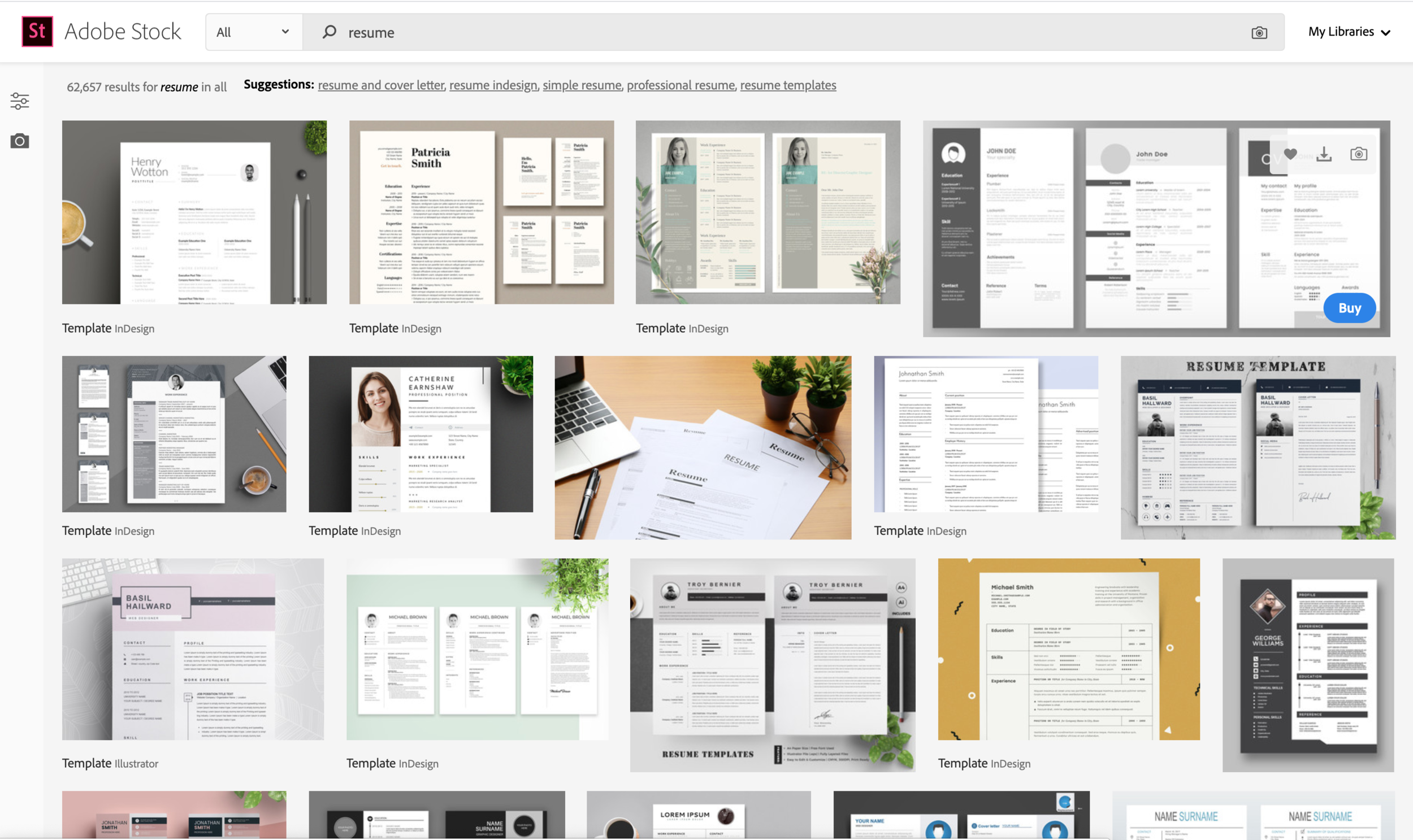This page explains how to write a chronological resume to apply for a design job.
Your resume should be ‘skimmable’ and list information that’s clearly organized, relevant and error-free. Your resume is not an outlet to show a potential employer just how creative you are—that’s what your portfolio is for.
Start working on your resume well before you intend to start using it to apply for a job. This allows you to figure out what relevant experience you are currently lacking and it should motivate you to pursue activities that make you a more competitive candidate while job hunting later on.
Resume design overview
Keep it simple — your resume should be extremely readable.
Group related information together and clearly line up dates, descriptions, job titles etc.
Don’t pick showy fonts or crazy color schemes.
Create your resume in Adobe InDesign so you have complete control over the layout and can quickly fine-tune the design.
Keep your resume to one page and list your most recent experience / education / awards first.
Mandatory sections
CONTACT INFORMATION
Group all of your contact info together and place it towards the top. The top of the resume is typically where this type of info is listed, so if you place it somewhere else on the page, an employer might be forced to look for it, which could be annoying to them. Include the following contact info:
Your (legal) name. Make it large, easy to read and place it at the top of the page.
Phone number
Professional email address. Don’t use your student address because it’ll be deactivated at some point.
Current living address
Portfolio URL
Relevant social media accounts if you have them (LinkedIn, Instagram) Only list social media accounts if they’re up-to-date and do not include content that would make a bad impression on a potential employer.
EDUCATION
School name
School location
Area of study
Degree (BA, BFA, MA etc.)
Start date (Month and year)
Anticipated graduation date (month and year)
Only include high school if you have not graduated from college.
GPA is optional, but only consider including it if your GPA is above 3.5. It’s also acceptable to list magna cum laude, summa cum laude or cum laude instead of your numeric GPA.
PROFESSIONAL EXPERIENCE
Company location
Job title
Start and end dates (Month and year)
Brief description. See the section below for information on how to write an effective description.
Optional sections
SKILLS
Only include skills that are relevant to the job you’re applying for.
If you have software certifications, list those under Awards, certifications and honors.
Do not include proficiency graphics to illustrate how skilled you are with software. Your portfolio will let employers gauge how proficient you are with certain software. I know it looks cool, but you can do yourself more harm than good with those little graphics: If you’re visually describing your varying levels of skill with software, you’re actually admitting that you’re lacking in certain areas.
AWARDS, CERTIFICATIONS AND HONORS
Include the date (year is ok) and explain awards that aren’t commonplace. For example, you wouldn’t need to explain if you won an Emmy, but you would need to explain an award from your art department’s student show.
If your work made it into a juried show, make sure you include that there was a selection process, and that your work was chosen.
AFFILIATIONS
List any relevant organizations you’re affiliated with currently or have been affiliated with in the past. Include start and end dates.
EXHIBITIONS
Make sure to include a little bit of information about the exhibition. For example, it would be good to include if it was a juried show, because it shows that your work was chosen out of a pool of entries.
PROFESSIONAL DEVELOPMENT
If you’ve attended conferences or workshops or done any other kind of professional development, it’s a good idea to list those on your resume.
How to write your descriptions
Use past tense.
Leave out the word ‘I’ and begin sentences with verbs.
(No) I designed a campaign that increased program visibility by 50%.
(Yes) Designed a campaign that increased program visibility by 50%.
If you can, it’s good to include some kind of measurable outcome:
(Yes) Designed a campaign that increased program visibility by 50%.
(Yes) Was responsible for creating all marketing materials for four on-campus clients’ for the Spring 2020 semester, totaling in $34,000 of marketing materials.
Tailor the description to highlight your qualifications for the job you’re applying for. You should pull keywords from the job description and work them into your resume descriptions in a way that feels natural.
You can use bullet points. Remember to keep descriptions brief, relevant and error-free.
Writing Resources
University of West Florida
Student Resources
If you’re a UWF student or alumni, you can schedule an appointment with Career Development and Community Engagement to have your resume reviewed by a pro.
Click here to schedule an appointment via Handshake.
Other things to keep in mind:
Edit and proofread your resume; Print it out and proofread it again; after that, have a friend edit and proofread it. Revise your resume as many times as it takes until it’s polished and error-free. If you’re a University of West Florida student or recent graduate, I’d be happy to review your resume for you as well.
You do not need a personal logo for your resume or for your portfolio. Spend your time polishing your application materials rather than on creating a logo for yourself.
Make sure that your voicemail box isn’t full, and that you have an appropriate voicemail notification set up.
Make sure all of the dates you listed on your resume (start and end dates of jobs, education etc.) are correct and that you know them by heart for the interview.
Have a professional email address. Don’t use your student email address because it will be deactivated after you graduate.