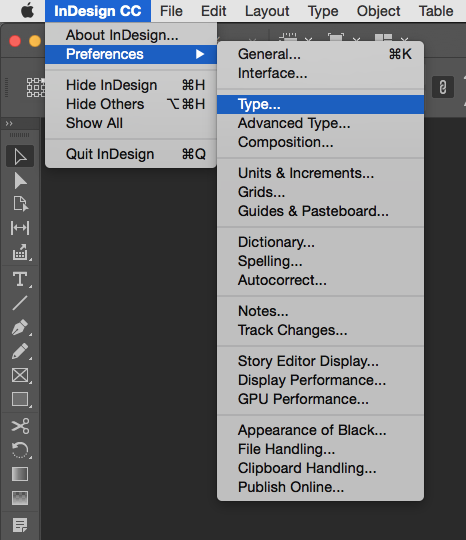TYPOGRAPHERS QUOTES VS.
STRAIGHT QUOTES
Use Typographers Quotes (aka Curly Quotes) instead of Straight Quotes.
Typographers Quotation Marks: There are four types of quotation marks: the opening single, the opening double, the closing single and the closing double.
Straight Quotation Marks: When the typewriter was designed, single straight and double straight quotation marks were introduced to act as two-in-one quotation marks to replace the four directional ones. Having these two ambidextrous quotation marks instead of four directional ones saved the typewriter from having four keys dedicated to quotations marks, and instead, allowed it to only have two.
Nowadays we use fancy software and are no longer limited in our character choices by the number of keys on our keyboards. Since you can easily control whether your quotation marks are straight or curly, you should make an effort to use the typographically correct quotation marks: the curly ones. In InDesign there are two ways to control which quotation marks are used in your document:
Automatically use typographers quotes by setting it as the default in InDesign (where you should be creating your text-based projects). Whenever you type something, the software will insert typographers quotes instead of straight ones.
Access the preferences dialog box by clicking on InDesign like it’s shown below.
Preferences > Type > check the box that says ‘Use Typographers Quotes’
Manually change the quote using the glyphs panel.
Open the glyphs panel: In the main menu > window > Type & Tables > Glyphs
Place your cursor in the spot in your text where you want to insert the quotation mark.
In the glyph box, find the typographer's quotes and double click on it to insert it.
Glyph panel showing alternate characters you can insert into your text for the font Aurora. The glyph panel is extremely handy and you should get comfortable using it for your typography projects.